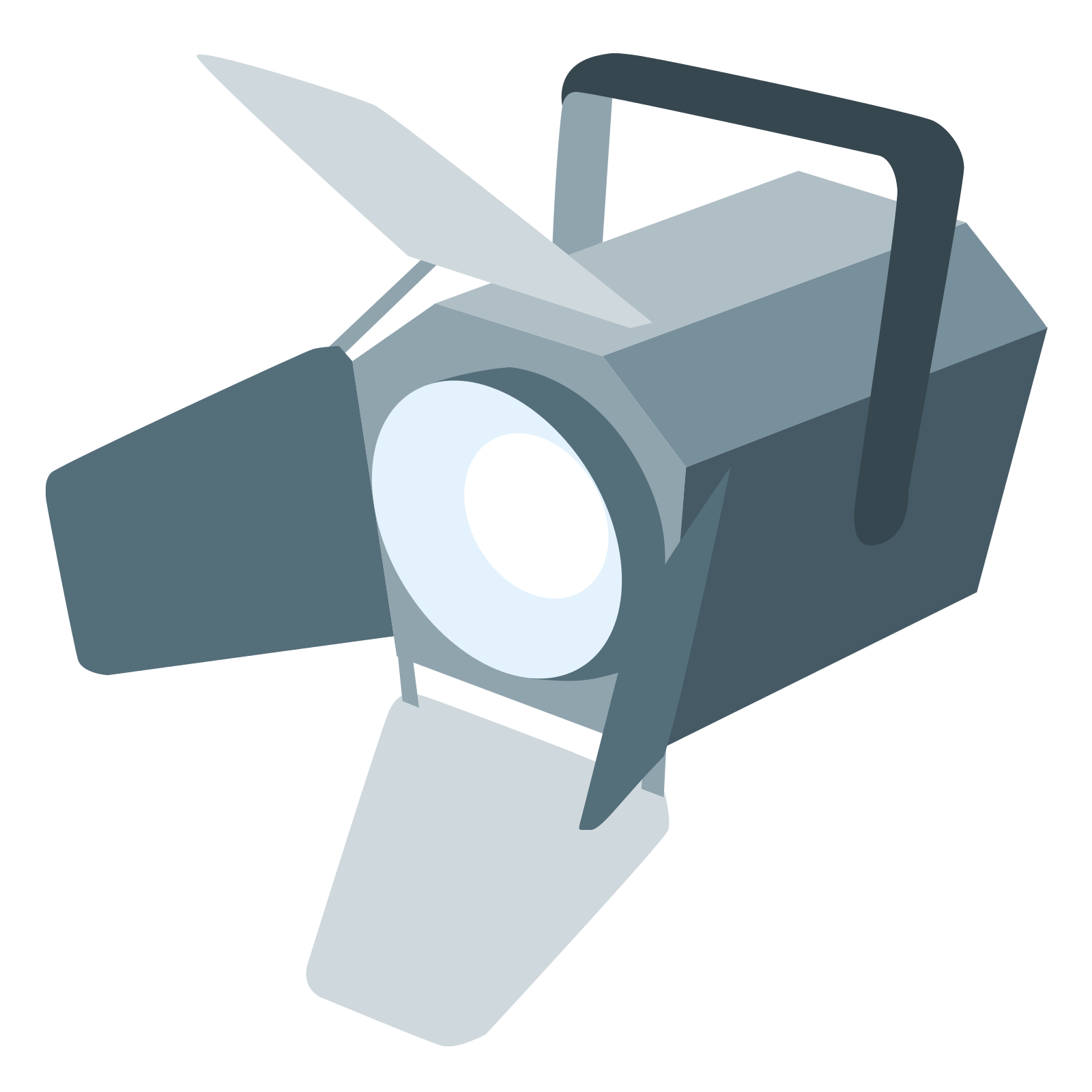EasyUsenet clients
Choose your preferred Usenet client.

SABnzbd
You don't have a Windows computer but you would still like to download? That is possible with SABnzbd!
Difficulty
Download
GrabIt
When you are an advanced user who is looking for his own nzb's you may want to use GrabIt.
Difficulty
DownloadFirst Steps

#1 Open your preferred Usenet Client
To start using Usenet you need a newsreader. Above are our preferred newsreaders. Please select one to download.
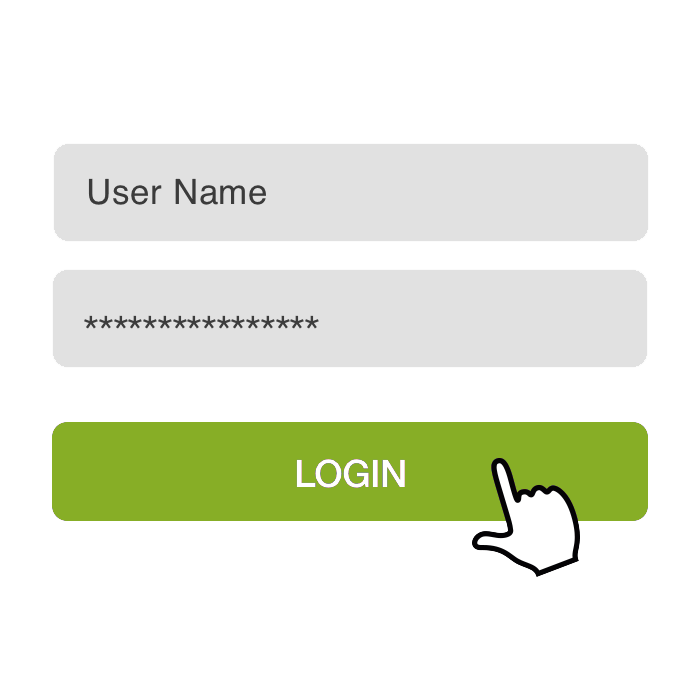
#2 Login in Client
Before you can connect to Usenet, you need to login
Please login to see login and password here.
Username
Password
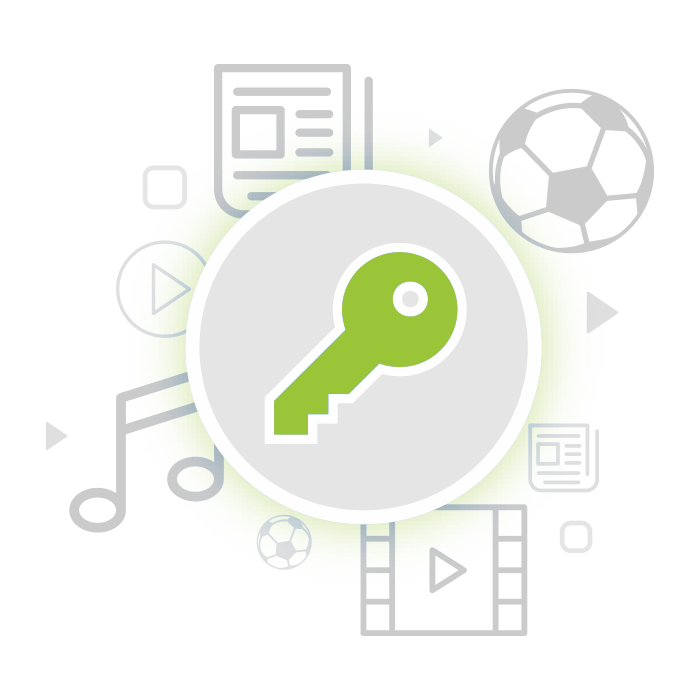
#3 Enjoy the Usenet
Downloading from Usenet newsgroups begins by searching for the files which you wish to download. This search takes place via the software’s user interface. This is comparable to the user interfaces of other usenet-software.
Frequently asked questions
How many groups does EasyUsenet provide?
We provide access to all available usenet groups, which are more than 134.000!
I liked the free trial, how do I become a customer?
Login into the customer area, you can renew or switch to a paid account there.
Is my account active right away?
Yes, your account is active within a few minutes.
Can I use TLS/SSL with easyusenet?
Yes you can! With EasyUsenet you can use TLS/SSL, using port 563.